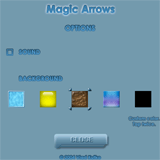| Screen shots | |
|
|
|
| Introduction | |
|
The goal is to remove all pieces from the game board. Each of the pieces can remove other pieces at certain directions. The shape of a piece determines these directions. The shape of a piece determines these directions. When selected pieces disappear, the pieces above them will fall down. If a piece has nothing to remove, it will not disappear. Be attentive when removing the pieces. Besides usual pieces there are pieces, which don't delete other ones. And if a piece can't remove other piece, that it will not disappear. Such pieces can be removed only by means of others. There are two different game modes - a 'Tournament' and 'Continuous'. The 'Tournament' mode is based on succession of levels. Each level increases the difficulty. The 'Continuous' mode is based on filling board with new pieces after some pieces are removed. The 'Custom Level' uses tournament rules, but allows you to play on selected level without completing previous levels. However in this case your result is not registered in score table. |
|
| Features | |
|
|
|
| Purchase | |
|
|
|
| VOTE | |
| History | |
|
|
|
| System Requirements | |
|
|
|
| Free Download | |
|
|
|